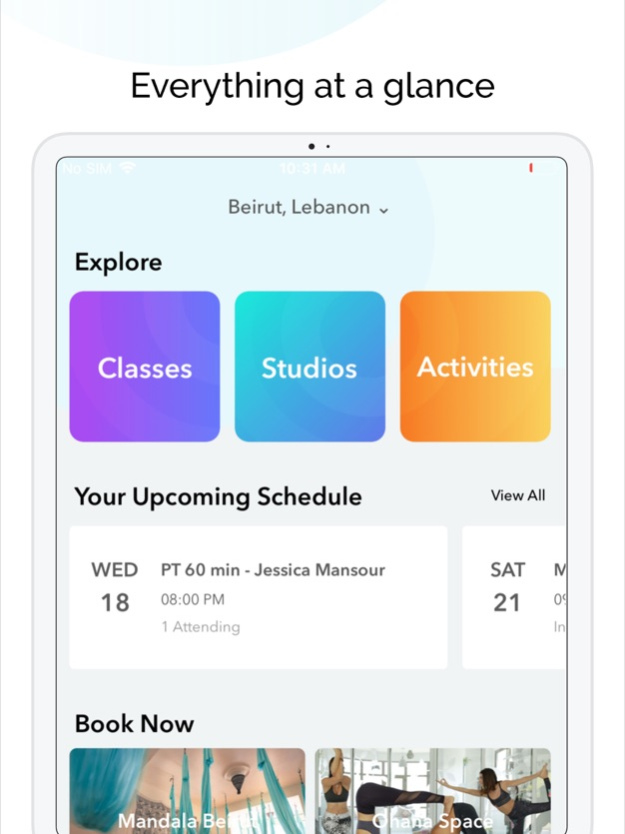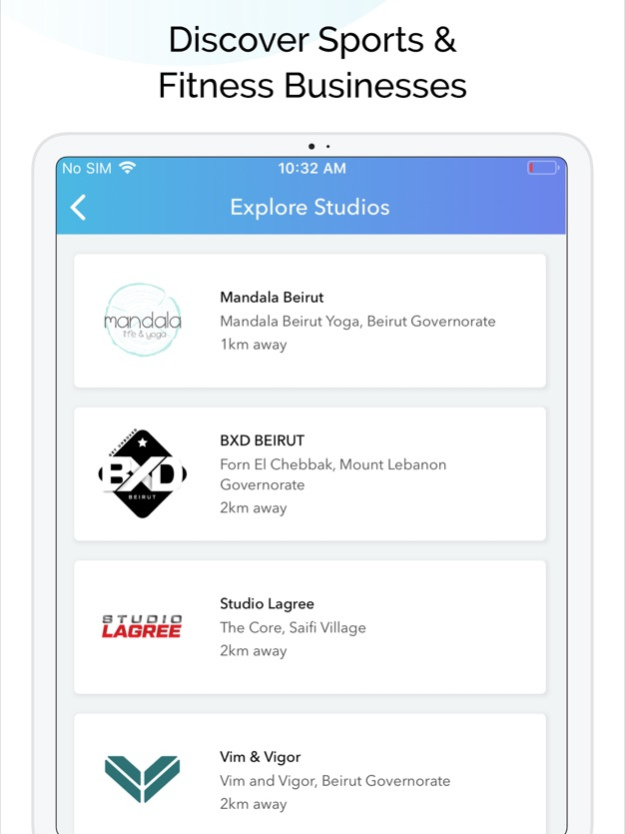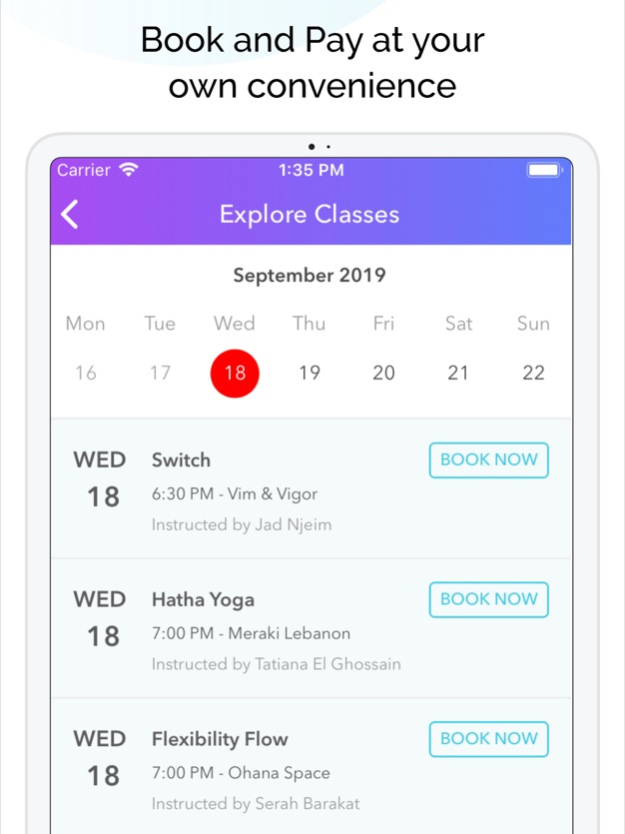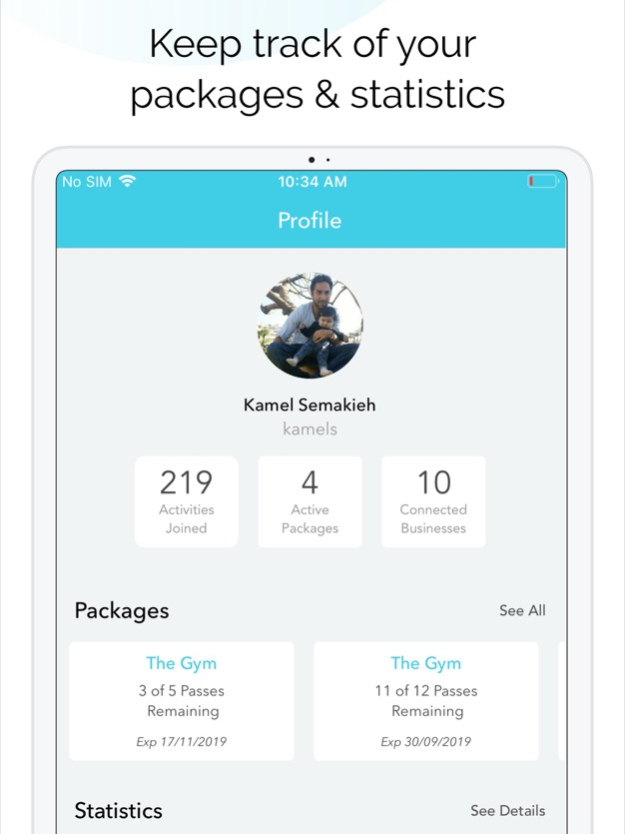In2 4.0.12
Continue to app
Free Version
Publisher Description
IN2 is your one-stop-shop for all your sports & fitness activities, and the place that will reignite your hobbies. IN2 aims to make it as convenient as possible to be active. The more physically active you get, the more successful our mission will be.
Discover a variety of nearby studios, gyms, academies and sports facilities.
Explore a variety of classes ranging from Yoga, Calisthenics, CrossFit, Hit, Dance, Boxing, Martial arts, all the way to Football, Tennis and many more.
Once you’ve found what you’re looking for, booking your spot, going on waitlist and paying for your attendance has never been easier.
If you are already a member at a facility, IN2 will help you stay connected to the business. Stay up to date with the schedules and cancelled classes. Renew and pay for expired packages at your own convenience.
IN2 doesn’t stop there. IN2 streamlines the whole activity organization process. Easily, create a group activity such as a football or basketball game amongst other categories. Invite your friends to the game and if you’re still missing players, just turn the game public for other people to join. When the game is over, submit the winner and keep score of your wins and losses.
Stay up to date! Through push notifications, IN2 keeps you well informed. Have an upcoming class today? A package that will soon expire? An invitation to a game? IN2 will make sure to keep you in the know!
They say “a picture is worth a thousand words”. Well the same is true for an app.
Download the latest version of the IN2 app now and start your journey towards a fit, more active and healthier life!
Mar 25, 2024
Version 4.0.12
Minor Fixes and Stability improvements
About In2
In2 is a free app for iOS published in the Health & Nutrition list of apps, part of Home & Hobby.
The company that develops In2 is Codefish SAL. The latest version released by its developer is 4.0.12.
To install In2 on your iOS device, just click the green Continue To App button above to start the installation process. The app is listed on our website since 2024-03-25 and was downloaded 3 times. We have already checked if the download link is safe, however for your own protection we recommend that you scan the downloaded app with your antivirus. Your antivirus may detect the In2 as malware if the download link is broken.
How to install In2 on your iOS device:
- Click on the Continue To App button on our website. This will redirect you to the App Store.
- Once the In2 is shown in the iTunes listing of your iOS device, you can start its download and installation. Tap on the GET button to the right of the app to start downloading it.
- If you are not logged-in the iOS appstore app, you'll be prompted for your your Apple ID and/or password.
- After In2 is downloaded, you'll see an INSTALL button to the right. Tap on it to start the actual installation of the iOS app.
- Once installation is finished you can tap on the OPEN button to start it. Its icon will also be added to your device home screen.